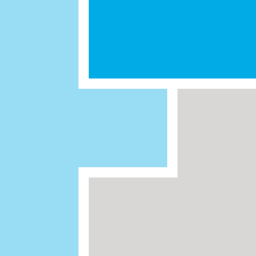Microsoft Power BI
Available graphomate products for Power BI
Licenses for graphomate extensions for Microsoft Power BI are available exclusively at Microsoft AppSource:
Since 2015, Microsoft has been offering a business intelligence tool known as Power BI (PBI) for companies. The objective here is also to visualize company data in the form of dashboards for interactive analysis.
This was driven by a strong increase in demand for self-service analytics and as an alternative to Excel in reporting.
PBI offers experienced Excel users the ability to query, combine and store data multi-dimensionally in an in-memory database from various sources. The functionality of Power BI is very comprehensive and a large community has formed around the use of Power BI. In any case, Microsoft has succeeded in shaking up the business intelligence market with this visualization tool.
Power BI and Microsoft Fabric
Power BI is part of the Microsoft Fabric – an integrated Software-as-a-Service (SaaS) offering for enterprise-wide analytics solutions that emphasises IT security, compliance, and an integrated database.
Microsoft Fabric provides a comprehensive suite of BI services, including data warehousing, data engineering, and data integration – all in one place, based on Azure Synapse, Azure Data Factory, and Power BI. With these services, you can establish a single point of truth (SPoT) for your company-wide reporting, as well as for data science applications and real-time analytics.
Microsoft is positioning Fabric as a comprehensive analytics platform in the cloud – perhaps functionally similar to SAP BW – but as software-as-a-service.