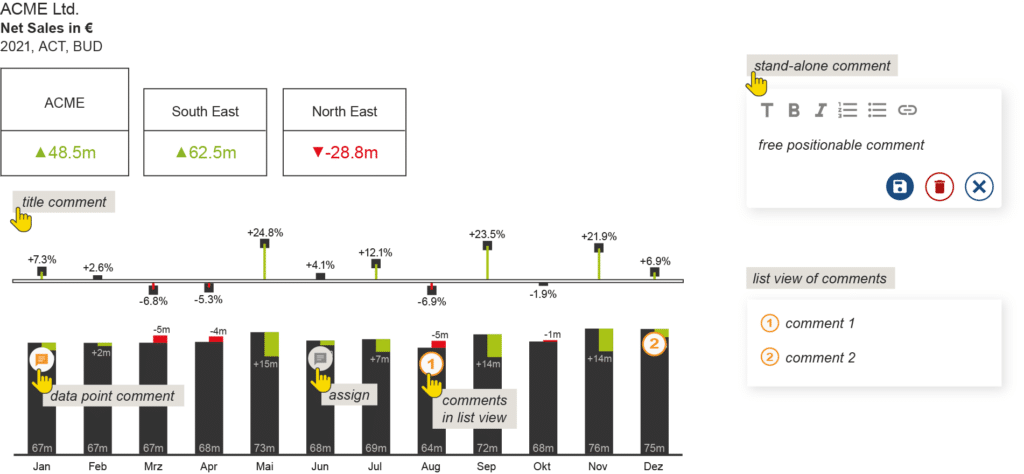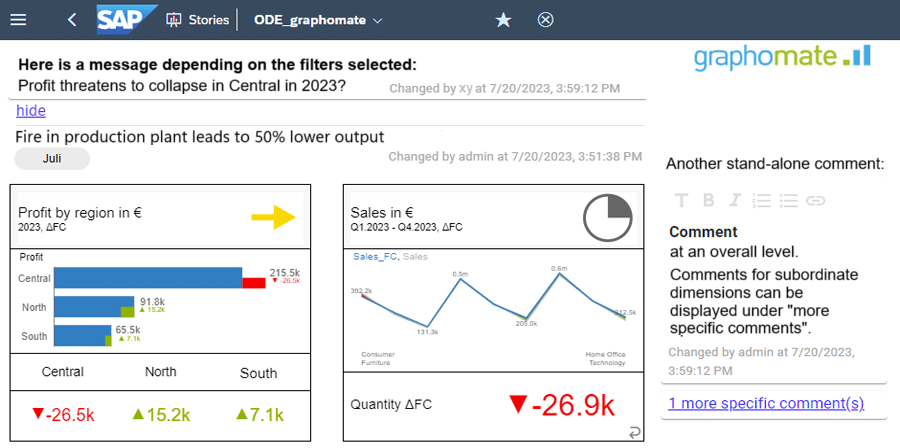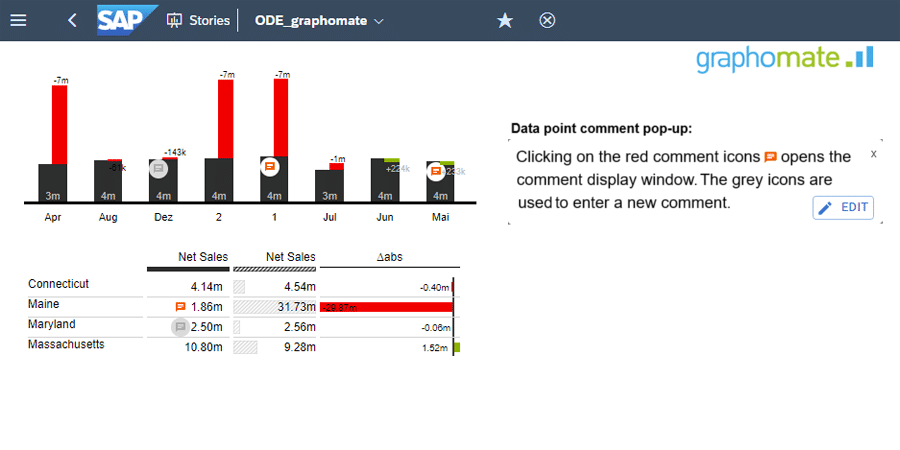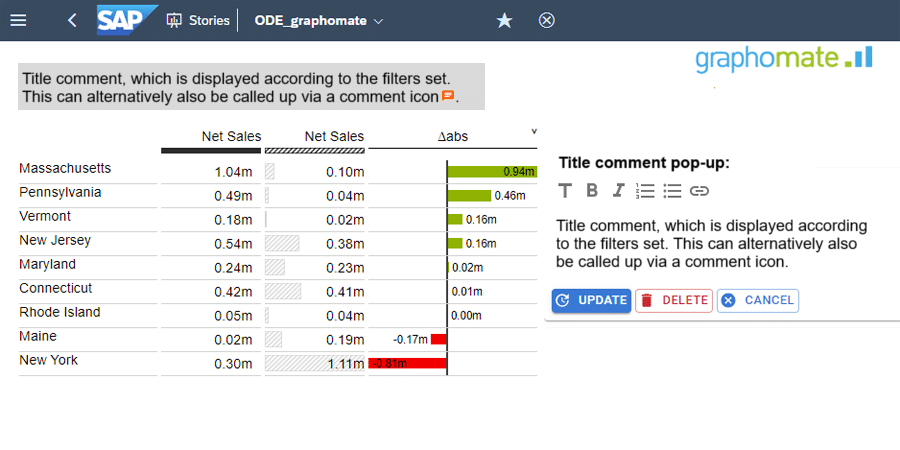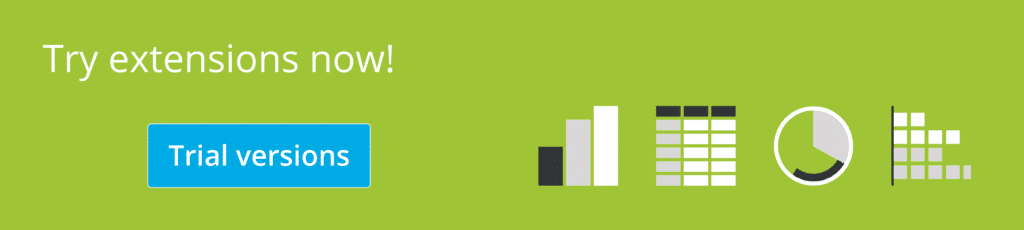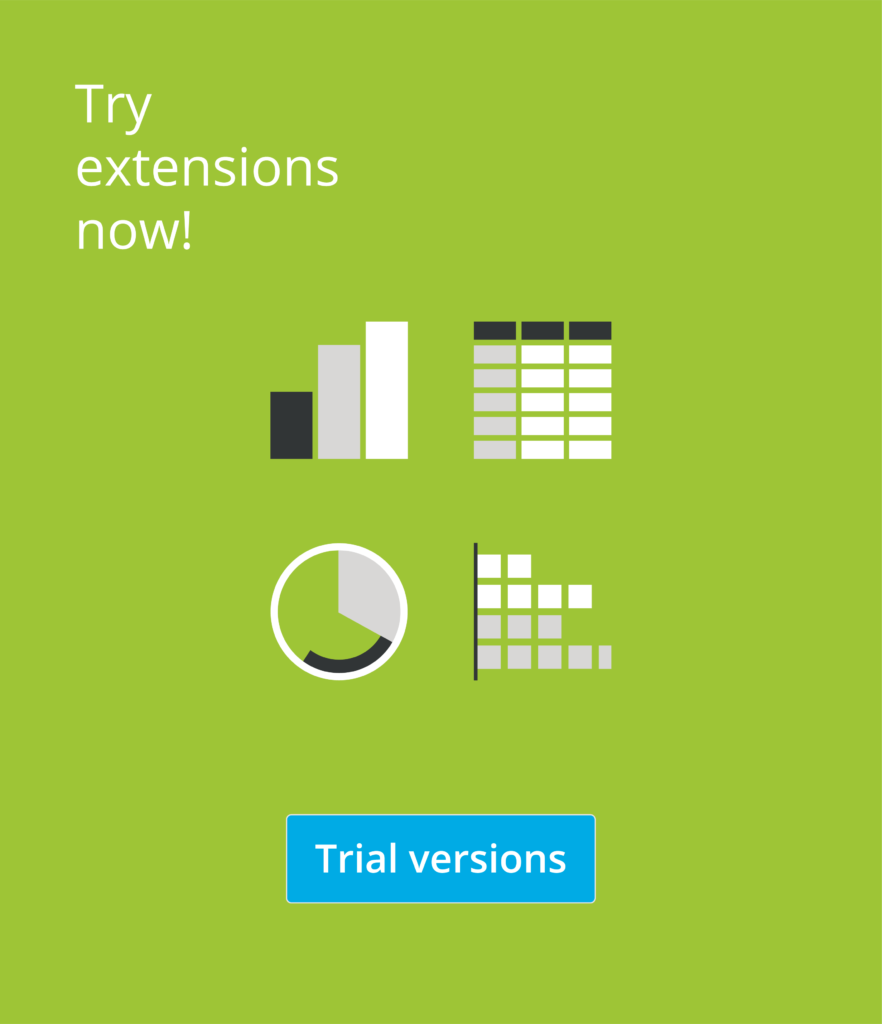graphomate
comments
Interactive comments in SAP Analytics Cloud (SAC)
With graphomate comments we offer you the possibility to enrich your SAC dashboards with text. The comments are stored according to the selected filter constellation – the context of the comment – and are displayed again when the corresponding filters are selected again.
The advantages of graphomate tiles at a glance
- Store comments in separate, freely positionable text field, for individual data points or as titles for individual diagrams and tables
- Dynamic display of comments in the context of the filters you have set up
- Comments on import or SAP BW live data sources in SAC
- Assign roles and authorizations on a transaction and content basis
- Store comments in your own on-premises database
- Comments are also displayed as a numbered list
- Comments are stored with their history
graphomate comments are available for
Commenting on business figures
Good visualizations help to better understand data and identify patterns or trends. Our graphomate charts and graphomate tiles support BI tools such as SAP Analytics Cloud, Power BI and Tableau, as well as MS365.
We have enabled our customers to define a visualization standard and to visualize data in a way that is relevant and meaningful. By creating a ‘visual context’, decision makers can more easily and better understand the business situation.
With graphomate comments, it is now possible to enrich data constellations requiring explanation with explanatory text at various levels:
1. Comments as a stand-alone text object
A freely positionable stand-alone custom widget provides space to enter explanatory text for a specific data constellation. Comments are stored with the creator and date of creation, and will be displayed the next time the data constellation is accessed.
2. Comments on a data point
Data point comments explain a specific data value in a component of the graphomate suite.
A small comment icon on the diagram element or in the table cell indicates the existence of a comment.
3. Comments on a visualization component
Comments can also be saved as titles in a visualization component of the graphomate suite.
The title of the component should describe a recognisable trend or pattern, rather than a single data point. These comments are displayed either in full text or as an icon.
graphomate comments allows you to map content-related permissions on a contextual level, and we are working on a workflow concept – for example, for approving comments.
Would you like to try out graphomate comments? We are happy to provide you with fully functional demo versions. Please contact us directly.
You can request demo versions of all other graphomate extensions by simply clicking on the green banner: