Dashboarding directly on SAP S/4HANA Finance with graphomate (II/II)
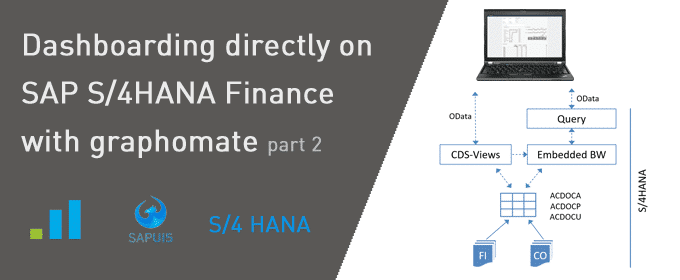
In the first part of my blog I talked about the business aspects of an operational dashboard based on S/4HANA Finance. Now you will learn a little bit more technical background.
Picture 1 shows the result of our operational real-time dashboard – without the graphomate matrix, which only appears with certain filter constellations:
I already mentioned ACDOCA in the first part: the finance table that offers a lot of dimensions and key figures for evaluation out-of-the-box in S4. Do you know the Controlling Profitability Analysis – CO-PA? In general, it is very similar to the Universal Journal that has now been implemented.
Important in this context is that there is not only ACDOCA for actual data, but also two other tables that have a similar structure:
- ACDOCP for planning data
- ACDOCU for consolidation data
In principle, all HANA tables can be used as a data source via OData. We have chosen the virtual data model in SAP BW for our example Dashboard. The data to be displayed is only kept in the ACDOCx tables in S4, data access is virtual via embedded BW objects and the Query Designer.
For the technically interested, here you find the object chain in SAP BW:
ACDOCx 🠖 Transient Provider 🠖 Query 🠖 Odata 🠖 graphomate component.
Another option would have been to access data using the virtual Data Model of HANA – via CDS Consumption-Views/OData – instead of via SAP BW.
But first we wanted to stay on well-known terrain and that is SAP BW. 🙂
Once the technical architecture was in place, the technical implementation of the dashboard itself was done amazingly fast in three days. Okay, know-how in web development and SAP UI5 are important, but anyone who formulates complex scripts in SAP Lumira Designer or SAC will be able to build up this knowledge quickly. On the other hand, all the restrictions of the BI front-ends mentioned above no longer apply and you are completely free to design and implement any requirement of your business partners. An advantage that should not be underestimated!
Using the OData interface is probably the biggest challenge: it is quite complex. However, we offer a simplification for your developers here: You only have to specify the dimension and key figure IDs that should be mapped with the graphomate components. That’s it!
Currently we are working on the option to write plan data back to ACDOCP via the OData interface and our graphomate matrix. We are optimistic that we will be able to offer this in fall 2021.
Anyone calling for comments? Feel free to leave a comment …
Stay tuned
Lars
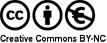
This file is licenced under the Creative Commons-Licence.
